Flash Video (flv) has become the default video format on the web and almost every video sharing site uses FLV to stream videos online. And it’s not just the YouTube clone sites, even media properties like CNN have switched to Adobe Flash Video. Other than viewing Flash videos in your browser, more and more video fans like to download the FLV files locally and enjoy offline.
Another important way to get FLV is to extract the Flash video from SWF files. Now I will introduce you a great Flash video extractor: Sothink SWF Decompiler. It not only can help you extract Flash videos, but also extract other SWF elements like images, sounds (mp3, wav), videos (flv), ActionScript, etc.
Recommended Flash video extractor: Sothink SWF Decompiler
Download Sothink SWF Decompiler to have a free try >>
How to extract FLV from SWF by Flash video extractor?
Step 1: Open target SWF in the Flash video extractor
Launch Sothink SWF Decompiler and navigate to select the SWF file in the left “Explorer” panel.
Step 2: View resources of the SWF
Next, please check the right “Export” panel and expand the SWF, and you will see all the SWF elements are listed here by category.
Step 3: Extract Flash video from SWF
Now please select “Video” folder and check the video file you want to extract.
Click the “Export Resources” button, and you will see the following pop-up window.
Set export path and choose “Flash Video (*.flv)” as export file format, and then click “OK” to start exporting the Flash video.
P.S. You can also get other SWF elements in the Flash movie, such as shape, text, video, etc. But please remember to select the specific elements in the “Export” panel first.
When the desired Flash video has been exported successfully, you will see the following prompt.
Step 4: Find extracted Flash video file
Now the Flash video has been extracted and saved as a *.flv file. You can directly click the “Open the folder” button or go to the export folder you specified to find the extracted Flash video file.



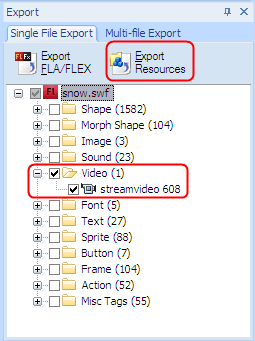
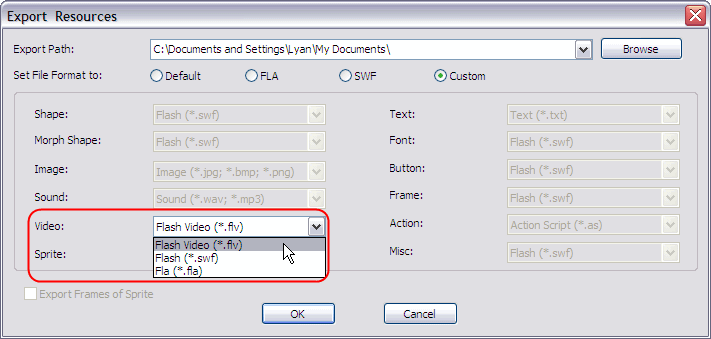



No Comments on this Post.Be the first