Sothink SWF Decompiler is a powerful Flash 8 Decompiler that can recover SWF to FLA file which can be opened and edited in Flash 8, and you can find out almost everything in a Flash 8 movie, such as images, sounds, videos, ActionScript, etc. It also supports Flash 9/ Flash 10 and ActionScript 3.
Main features:
- Recover SWF to FLA completely and quickly
- Convert SWF to Flex source code
- Extract SWF elements
- Support ActionScript 2.0/3.0
- Support Flash 8/ Flash 9/ Flash 10
- More features >>
Recommended Flash 8 Decompiler : Sothink SWF Decompiler
Download Sothink SWF Decompiler to have a free try >>
How to Decompile SWF with Flash 8 Decompiler?
Step 1: Open target SWF in the Flash 8 Decompiler
Launch Sothink SWF Decompiler and navigate to select the SWF file in the left “Explorer” panel.
Step 2: Check the decompiled Flash 8 SWF elements
Now check the right “Export” panel and expand the SWF, and you will see all the SWF elements are listed here by category.
Step 3: Export Flash 8 resources
Check the SWF resources you want to export from the “Export” panel, and then click the “Export Resources ” button. Now you will see the following popup window:
Set export path and choose export file format, and then click “OK” to start exporting the SWF resources.
When the desired SWF resources have been exported successfully, you will see the following prompt.
You can directly click the “Open the folder” button or go to the export folder you specified to find the extracted swf resources.
Step 4: Export FLA/FLEX
Click the “Export FLA/FLEX” button from the “Export” panel, and then you will see the following popup box.
Depending on your original SWF, you can export the SWF to FLA or FLEX.
Set a path to save the exported FLA or FLEX, and then click “OK” to finish the exporting process.

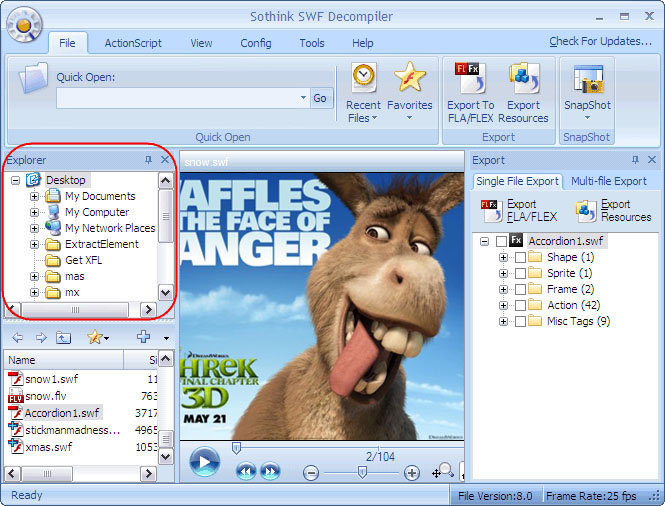
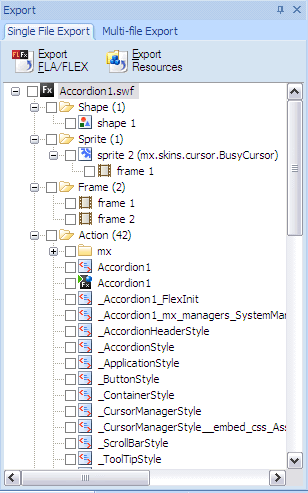
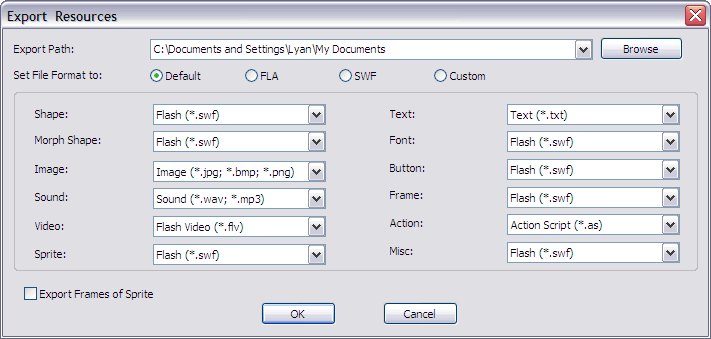

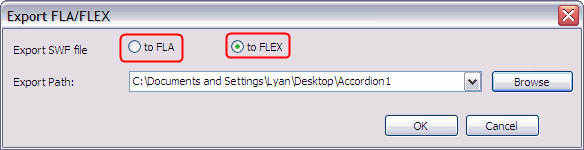


No Comments on this Post.Be the first