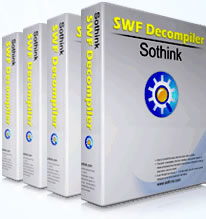
If you want to get the video file from Flash on MAC, you can extract the SWF resources and export the video element into FLV file with Sothink SWF Decompiler for Mac. Furthermore, FLV Player Mac is recommended to be installed to your computer firstly, and you can preview the exported FLV file with FLV Player Mac.
How to extract video element from Flash into FLV on Mac?
1: Launch Sothink SWF Decompiler for Mac and select the SWF file in the left explorer panel of the program.
2: In the right "Resources Tree" panel, please expand the SWF and select "Video" folder.
3: Click"Export Reource" button, select the save path and "FLV" as the exported format in the pop-up window, and click "OK" button next.
How to play the exported FLV file with FLV Player Mac?
1: Go to the save path you chose and find the flv file you exported.
2. Double click the flv file and it will play with FLV Player Mac automatically if it is set as the preferred player.
3. Otherwise, you can open the FLV Player Mac first and drag the very flv file into the program to play it.