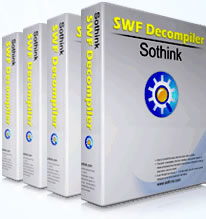
Sothink SWF Decompiler is a great Flash SWF ripper, it offers a free and useful extension to Firefox that enables you to save multiple Flash based charts, presentations, e-cards, games and Flash movies at the same time. With only a few clicks you can capture and store all your favorite online Flash SWF files easily. See the following tutorial.
Recommended Flash SWF Ripper : Sothink SWF Decompiler V6.0
Download the Flash SWF Ripper to have a free try >>
Preparation: Install Sothink Flash Downloader for Firefox.
Download Program: https://www.sothink.com/download/swfcatcher.xpi.
Installation Steps: https://www.sothink.com/product/swfcatcher/firefox/install.htm.
Note: If you met problems of Firebug conflict, please upgrade to Sothink Flash Downloader for Firefox V1.4.2.
Step 1: Launch Sothink Flash Downloader
Please select Tools > Sothink Flash Downloader from the main menu of Firefox.
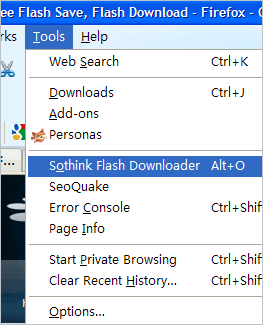
You will see the Sothink Flash Downloader For Firefox Sidebar now.
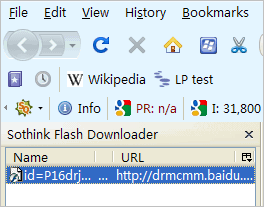
Step 2: Capture the Online Flash
Open any web page that contains Flash movies. After the page has been loaded, the Flash movie contained in the web page will be listed in the Sidebar. Also, when you mouse over the SWF, a ![]() icon will appear on the top left of the SWF.
icon will appear on the top left of the SWF.
Note: if you have installed Sothink SWF Decompiler, a ![]() icon will also appear on the top left when you mouse over the SWF.
icon will also appear on the top left when you mouse over the SWF.
Step 3: Save the captured Flash movie
Now there are two ways to save the SWF to your local disk:
Method 1: Directly click the ![]() icon to save the desired SWF.
icon to save the desired SWF.
Method 2: Right click the Flash movie in the Sidebar and select "Save..". from the popup menu to save the Flash movie to your local disk.
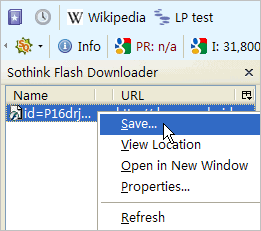
Note: if you have installed Sothink SWF Decompiler, you can click the ![]() icon to save the target SWF as a FLA file.
icon to save the target SWF as a FLA file.