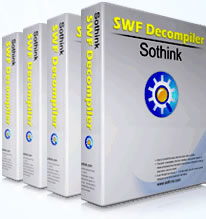
Lost your SWF file but still have a projector (EXE) version kicking around? Use Sothink SWF Decompiler to recover your original SWF so you can get all the assets it contains instead of trying to recreate your project completely from scratch.
Recommended SWF extractor: Sothink SWF Decompiler V6.0
Download Sothink SWF Decompiler to have a free try >>
Step 1: Launch the EXE to SWF Extractor
Start Sothink SWF Decompiler and choose the "Tools" tab, and then you will see "EXE to SWF Extractor".
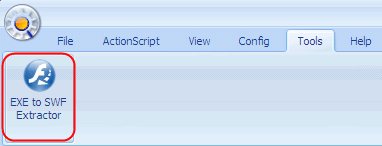
Click the "EXE to SWF Extractor" command to open the dialog.
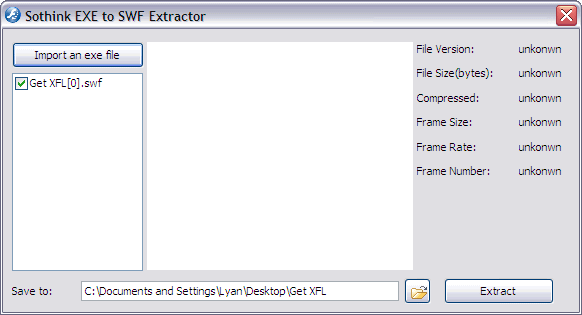
Step 2: Open the Flash EXE file from which to extract SWF
Click the "Import an exe file" button to choose the target EXE file. The SWF files included in the EXE file will be listed in the below panel, you can click to preview each SWF in the preview window, and the SWF information will be displayed on the right.
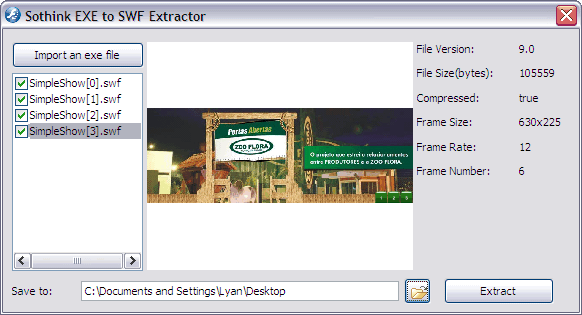
Step 3: Set path to save the SWF extracted from Flash EXE
By default, the program will auto-show the path of the selected EXE file, and it will create a subfolder that is in the same name with this Flash EXE file to store the exported SWF files. You still can click the "Browse" button to set other saving paths.
Step 4: Extract SWF from Flash EXE
Click the "Extract" button, and then the SWF files contained in the Flash EXE will be extracted to the path you specified.